I’ve been asked by Dan at GTKAgenda to review their online task management/ planning application. I’ve mentioned previously Todoist which I used for awhile. After a few days of internet outage (web access issues is one drawback to being a country parson) I began using tools that don’t require an internet connection. Also, I don’t have access in my study, which is a good thing when it comes to getting thesis writing done, but also means that tools that require an internet connection are not useful for me. If that’s not an issue for you, you might want to give GTKAgenda a look. There are three levels of service. The free version is limited to 3 goals 5 projects and 5 contexts. The Basic is limited to 30, 50 and 50 respectively while the premium account has not limits. Basic is $4.45/ month and Premium is $7.95, plus there’s a 30 day money back guarantee.
The basic feature of GTDAgenda is is task management which can be organized using goals, projects, tasks, contexts, schedule and priorities. Using these Gtdagenda will list your next action you should be working on so you can focus on it. It also has a a calender and a helpful checklist. There is a mobile phone version too that allows access for while you’re away from your computer.
I like the flexibility of this app, let’s you follow strict GTD or Steven Covey, but you can also tailor it to meet your needs. (I especially like the Zen GTD implementation.)
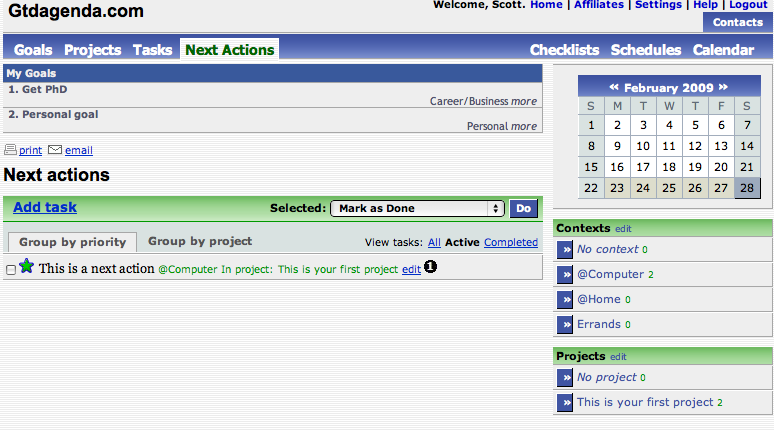
Having a calendar included is nice, I like having these integrated instead of having to use separate apps/sites for scheduling and task management. The feature that stands out to me is the checklist. Having regular weekly tasks like printing a bulletin, sermon outline, send birthday cards on a list is a quick and convenient way to manage these small ‘mosquito’ tasks. I could also see how this would be useful for an exercise schedule etc…
Another thing I liked when checking out the site was the numerous examples of ways one could use GTDAgenda to implement different productivity strategies and for different jobs. It included a step-by-step by guide to setting up a GTD or Franklin Covey type system or using the app as a software developer or for the gym; however this leads to my major gripe – after I was logged in there was no obvious way to see these. If you are logged in you are taken to your home screen with no link to these nifty examples. In fact there is no obvious link for help with the features. There is now a help button on the homepage that is linked to send an email or to the help forums. But a simple way to a FAQ or the tutorials would be simpler. I had to log out go back and find the URL and log back in to use them. (I really don’t want to have to log into a site, then register and log into a help forum on top of that just to see how to use the basic features.)
GTDagenda has all the features you would need for scheduling and managing projects and tasks, however nothing stood out as a killer feature that would justify spending nearly $100 a year when there are competitive products for free.

