 In the first few years of ministry I worked on building my commentary library by purchasing all the volumes in a couple of prominent series. After a while I realised what a mistake I had made. Sometimes the commentary would be helpful for preaching or teaching, other times the treatment was so sceptical it was useless. Even with the useful ones, I found that often I had purchased texts that were redundant. If I had it to do over again I would have invested more in researching my purchases.
In the first few years of ministry I worked on building my commentary library by purchasing all the volumes in a couple of prominent series. After a while I realised what a mistake I had made. Sometimes the commentary would be helpful for preaching or teaching, other times the treatment was so sceptical it was useless. Even with the useful ones, I found that often I had purchased texts that were redundant. If I had it to do over again I would have invested more in researching my purchases.
D. A. Carson’s “New Testament Commentary Survey“, (6th edn., 2007, Baker Academic) an annotated list of all of the major New Testament commentaries, is an excellent guide to what’s available and useful. I recently purchased a copy as I’m rebuilding my commentary collection on the basis of more informed decisions. I can see that it will pay for itself in both reading time and purchase price many times over.
I don’t imagine many people like me will sit down and read it straight through, but Carson’s writing is engaging enough to do so. This is quite an accomplishment for a bibliography.
Category Archives: Resources
Tools of the Trade: GTDAgenda
I’ve been asked by Dan at GTKAgenda to review their online task management/ planning application. I’ve mentioned previously Todoist which I used for awhile. After a few days of internet outage (web access issues is one drawback to being a country parson) I began using tools that don’t require an internet connection. Also, I don’t have access in my study, which is a good thing when it comes to getting thesis writing done, but also means that tools that require an internet connection are not useful for me. If that’s not an issue for you, you might want to give GTKAgenda a look. There are three levels of service. The free version is limited to 3 goals 5 projects and 5 contexts. The Basic is limited to 30, 50 and 50 respectively while the premium account has not limits. Basic is $4.45/ month and Premium is $7.95, plus there’s a 30 day money back guarantee.
The basic feature of GTDAgenda is is task management which can be organized using goals, projects, tasks, contexts, schedule and priorities. Using these Gtdagenda will list your next action you should be working on so you can focus on it. It also has a a calender and a helpful checklist. There is a mobile phone version too that allows access for while you’re away from your computer.
I like the flexibility of this app, let’s you follow strict GTD or Steven Covey, but you can also tailor it to meet your needs. (I especially like the Zen GTD implementation.)
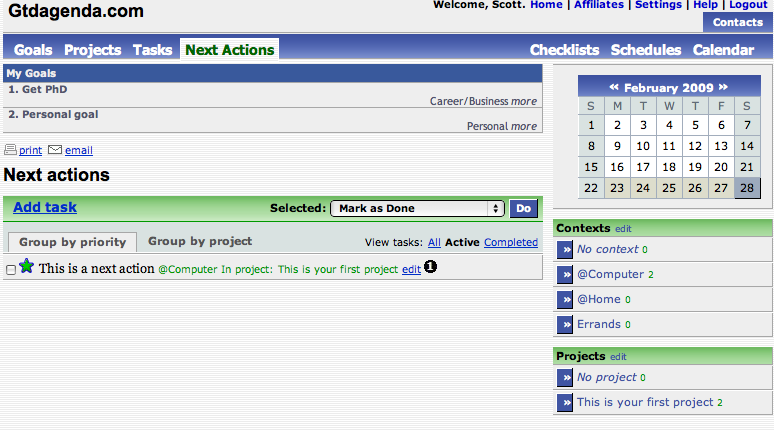
Having a calendar included is nice, I like having these integrated instead of having to use separate apps/sites for scheduling and task management. The feature that stands out to me is the checklist. Having regular weekly tasks like printing a bulletin, sermon outline, send birthday cards on a list is a quick and convenient way to manage these small ‘mosquito’ tasks. I could also see how this would be useful for an exercise schedule etc…
Another thing I liked when checking out the site was the numerous examples of ways one could use GTDAgenda to implement different productivity strategies and for different jobs. It included a step-by-step by guide to setting up a GTD or Franklin Covey type system or using the app as a software developer or for the gym; however this leads to my major gripe – after I was logged in there was no obvious way to see these. If you are logged in you are taken to your home screen with no link to these nifty examples. In fact there is no obvious link for help with the features. There is now a help button on the homepage that is linked to send an email or to the help forums. But a simple way to a FAQ or the tutorials would be simpler. I had to log out go back and find the URL and log back in to use them. (I really don’t want to have to log into a site, then register and log into a help forum on top of that just to see how to use the basic features.)
GTDagenda has all the features you would need for scheduling and managing projects and tasks, however nothing stood out as a killer feature that would justify spending nearly $100 a year when there are competitive products for free.
Tools of the Trade: Best Commentaries
Kim Riddlebarger posted on this helpful site – www.bestcommentaries.com. It lists commentaries by book and gives reviews and pricing info. Very helpful for folks starting a library or replenishing after selling theirs to buy a new computer.
Tools of the Trade: The Sword Project
When I started getting my first regular paycheck as a minister I purchased the fanciest Bible Software I could find, at the time it was Logos and cost over $400. I used it, but I never used all of the features or books that it came with. For the most part I used one Bible and the search feature. I cut and pasted sections for bulletins and Bible studies and used the search to find texts I couldn’t remember the reference to.
Nowadays an online Bible would suit most of my needs, but I don’t have internet access at my Church study so I still need a Bible application.
The Sword Project is perfect for my needs, it has a good selection of texts, you can choose how many you install and it has the search function I need. I’ve mentioned it before when I discussed open source software for Churches. But I wanted to give a few more details.
There are different applications depending on what operating system or desktop environment you use:
Tools of the Trade: Snopes
Every once in awhile I have a concerned member of the congregation bring a petition or a message they received through email. Sometimes it’s about a sick child who’s wish it is to receive cards from all over the world. Other times they have news of a supposed threat to the Christians from atheist lobbyist. I’m usually suspicious of these sorts of things and never forward them on if I get the email.
This is one reason I keep Snopes.com in my bookmarks. Snopes is the ‘urban legends reference page’ that examines these rumors that have been circulating since the internet became popular. It looks at different claims, organized in a wide variety of categories, and gives it a color coded rating of True, False, Mixed (that is some facts are true others are not) or Undetermined. With Snopes.com you can find out if Coke really invented the modern Santa Claus, if the seven dwarves represent stages of drug addiction or if atheists are trying to remove religious broadcasting from the airwaves. (All false by the way.)
What makes Snopes another great resource for ministers is that it covers many of those ‘preacher stories’. There are several stories I have heard as sermon illustrations that are complete lies. Ministers hear them and continue to use them without bothering to check on their veracity. Illustrating sermons with fabrications destroys a our integrity and it is only laziness or foolishness that would keep a preacher from checking if NASA scientists really discovered a missing day.
Finally, Snopes is a great source for actual stories of interesting events that can be used for illustrations. I subscribe to the RSS feed so I can keep up with new stories, even if they’re never used they are usually pretty fun.
Why Churches should use Open Source, pt. 5: The Software
A few years ago our Church did a Yard Giveaway. Instead of having families take items to charity donation boxes, we wanted to try to recycle items in our own community. We had everyone clean out their closet so we could give stuff away to people who might need it — no one came. After discussing thing we realized no one would believe we had anything worth stopping for if it was free. The next year we tried the same thing, only this time we called it a Church Yard Sale. Several folks came, but when they asked how much an item cost we told them it was free, everyone wanted to know what the catch was. We couldn’t get anyone to believe there was anything worthwhile if it didn’t cost anything.
Since I’ve been giving reasons for churches consider using Open Source, I wanted to conclude with a list of open source programs for most common tasks. If you wonder if something thats free could be as good as something that costs (sometimes lots) of money, try out some of these programs. You can find other programs that don’t cost anything, like iTunes or Acrobat Reader, but this is a list of free, open source projects.
- OpenOffice.org: a full office suite with word processor, presentation, spread sheets etc…
- Sumatra: I hate how slow Acrobat Reader is when I just want to look at a page of a PDF, sumatra is a faster PDF reader.
- Firefox: a Web Browser with lots of addons available.
- Thunderbird: an email and news reader.
- VLC: media player, can handle nearly any format of audio and video.
- NoteCase: notebook.
- The Sword: Bible Study software, has many translation including the ESV.
Enjoy!
Why Churches Should Use Open Source, pt. 4: Responsibility
In this last post of reasons churches should consider using open source computer tools I will be discussing responsibility. In particular our responsibility to keep parishioners information private and our responsibility to keep records accessible for future generations.
Security
Computers used for churches will probably have some very sensitive and private information. At the minimum a church computer probably has a list of phone numbers and addresses of church members. Some ministers keep counseling and visitation notes which would contain information parishioners wouldn’t won’t shared. Even if you don’t have this sort of information, there’s a good chance that copies of emails, letters you have written or just a note in your calendar program — ’10:00 Marital counseling with the Smiths’ — would have private information about church members.
Spyware, viruses and security problems make this information vulnerable. While everyone should be concerned about computer security, people who hold private information about others should be especially vigilant. Since open source is by it’s definition exposed for others to see it lends itself to being more secure; people can see if there are security problems.
Accessability
As I am currently working on a research degree in church history, I am very aware of how valuable day-to-day documents can be for future generations. Letters mailed, student essays, notes jotted on the side of a book and registration records has made up a large part of my reading the last few years. These records, many of which were probably never considered to be of much value during there time, are priceless in what they tell about a particular time and place in history. I understand archivists are concerned now with how contemporary records of church business, correspondence and sermons will be preserved for the future generations. The larger problem seems to be the degradation of digitally stored material, but another is the obsolescence of formats. If you keep notes in a program that stores the files in a format only readable by that one program you limit the access others might have to it in the future. Open formats gives an assurance that if the file is preserved, it will be available to others.
Well that ends the series on my reasons churches should consider Open Source and Open Formats as an option. I’ll discuss some of these specific options in upcoming posts.
Why Churches Should Use Open Source, Part 3: Stewardship
Last week I discusses some of the common values the Church has with open source software. This week I wanted to look at another reason Churches should consider Open Source — Stewardship. The Church is responsible for money and other resources that others have entrusted to them as an offering to God. Therefore, congregations and Church agencies have an obligation to ensure that they use those resources in the most effective manner possible. I’m convinced that using Free and Open Source software is the best tool in computing to do so.
1. The software free (as in without cost): While the new version of windows costs a couple of hundred dollars ($240 for the Home Premium Edition) and Microsoft Office costs over $300 there are Open Source alternatives that are completely free. (I’ll discuss alternatives in later posts.)
2. The hardware requirements are not as steep: If you run the latest version of Windows you’ll have to meet some pretty hefty hardware requirements. When older versions of software are discontinued it means you have to purchase newer computer hardware to meet these demands. This means people throw away perfectly good computers because they can’t run the latest software being sold. Since free software can’t be taken off the shelves, you can find software that will work on older computers. This is the perfect solution for that used system that someone donates to the church.
3. Stewardship is not only making sure money is spent wisely, it is also making sure it is spent responsibly. In other words is the money spent going to a company or group that does positive things, or am I helping to support questionable business practices?
Of course stewardship involves more than just finances. For some the learning curve of using a new piece of software might make the pay-off less of a reward, but the savings are worth considering.
Why Churches should use Open Source, Part 2: Common Values
Last week I tried to explain what open source and open formats are. This week, before looking at more practical reasons, I want to touch on the first reasons, namely that churches and the open source community share a lot of the same values.
I’m convinced that too much of the church (here in America anyway) has been too influenced by business models. Church growth and evangelism takes it’s cue too often from marketing. Products are sold to share the message of the gospel like a commercial advertisement rather than a proclamation of victory. (As an aside I think the church is partly to blame for the commandeering of the term ‘evangelism’ by marketing people.) I see ministers who model themselves more as CEOs than shepherds and worship is more of a product to sell instead of adoration of the God who saves. Therefore, I think its always healthy for the church to rub shoulders with other models of work: Eugene Peterson recommends reading a book about farming to consider our work as a pastor. Poets and novelists are much better companions to preachers than politicians and self-help gurus. There is nothing inherently wrong with sales or marketing — but the Church is not a peddler meeting religious needs.
Open Source Software operates on a different model from the idea of software as a product. Of course businesses involved still work to make money, but it is not through selling software. Software is created through volunteers or by programmers paid by companies that understand the value of open software. I believe that this community driven model has some commonalities to the way the Church operates.
- It is based on cooperation: people from a variety of backgrounds, with different needs work together to create a solution. In the Church, we share a common mission with the church down the road of a different denomination. Our work is not competing against the benevolent work of Goodwill. We cooperate with different agencies, churches with different beliefs and others to accomplish good in our community. Additionally, this cooperation should mean the work and involvement of everyone, all church members should participate actively in the work and mission of the Church.
- Transparency: One of the things I really like about open source is you can see exactly what’s going on, you can see the problems and understand how things work. I believe a healthy Church is transparent to the members. Anyone can sit in meetings that make decisions, people know exactly where money is being spent and we can discuss problems openly with each other to resolve them.
- Service: While it’s not part of the Open Source definition, Free software is involved with some projects that seek to serve others. I’ll mention just a couple:
- Ubuntu Linux is a type of the GNU/Linux operating system. (It’s something that other programs can run on instead of Windows.) Part of the goals of Ubuntu, which is an African word that means ‘humanity to others’, is to be free of charge and accessible to as many people as possible. One of the ways they fulfill this is by mailing CDs free of charge (not even charging for shipping!) You can find it here.
- Another project is the One Laptop Per Child that is providing laptops loaded with education software to children in developing countries. Free software seriously lowers the cost, first in the price of the hardware needed to run it and secondly by not having to pay for licensing fees.
I really like feeling connected in some way to this type of work.
Again, I don’t want to try to lift the importance of the tools we use to do the work of the ministry to a central position, I simply hope to point out some good reasons congregations should consider the alternatives when deciding what tool is best for them. Next week I’ll mention some more practical reasons for using Open Source.
Why Churches should use Open Source, Part 1
Over the next few weeks I’ll be writing a series of posts on “Why Churches should use Open Source”. Before I start though, I probably should explain what Free or Open Source Software is.
As you are reading this you are using a program called a web browser that reads the file containing these words. Most of you are probably using a program called Internet Explorer that comes packaged with Microsoft Windows, you might not even realize that there are other programs that do the same thing. Others might be using another browser called Firefox.
To make these browsers, a team of programmers wrote instructions that were compiled into the program that you run when you click on the icon. Free or Open Source software is software that lets you have access to the original instructions. Internet Explorer is closed, meaning you can’t see those instructions. Firefox on the other hand is open, meaning you have access to the Source Code. (The code is here if you are interested)
Most folks will never look at this, but there are very useful reasons for having it available. It can be adapted to different uses, it can be used as long as there is an interest and the users have more of a say in how it works.
Related to this, and probably more directly relevant to most people, is the idea of open formats. Back to the example of reading this page. The file you are reading is an .html file, you can see the source file that tells the browser how to display this page. (Press Ctrl+U in Firefox, I think there is a View Source option in Explorer when you right click on the page)
When you write a letter, or copy music from a CD or download a movie, that information is stored in a file. The file can be different formats. Like programs, some Formats are open, some are proprietary or closed. Closed formats means you limit your access to your information.
Two examples show the problems with closed formats:
I had a minister give me some disks with several of his sermons on them. They were older files and when I tried to open them in my computer I couldn’t access them. The format that his sermons were stored in were obsolete. I couldn’t convert them or open them in any way. If the files had been in an open format those files would have been recoverable.
The other example, previously I used a notebook type program for storing my research notes in called OneNote. It was a neat program that integrated well with Microsoft Office. The problem was all of the information was stored a propriety format that made it very difficult to move the notes into anything other than Microsoft programs. I realized that I was going to have several years of intense research locked into one format that was completely controlled by Microsoft. What if they decided the program was not profitable and stopped supporting it? What if I got a new computer, would I have to buy a new version of Onenote to run on Vista? I decided I didn’t want to store my information in a format that required me to purchase a product that was only available from one vendor in order to access it.
Although using open programs and formats isn’t a life and death matter, I think there are some good reasons people, and especially Churches should use these tools which I’ll be writing about in the weeks to come.
